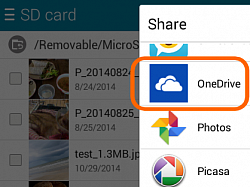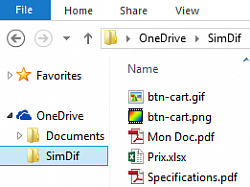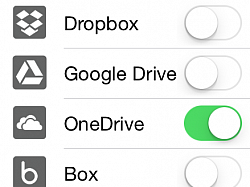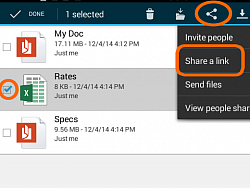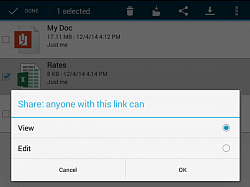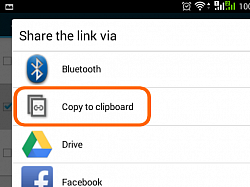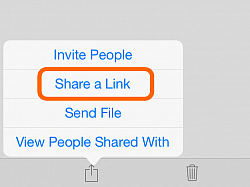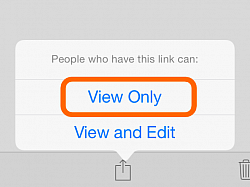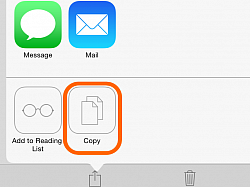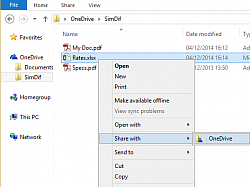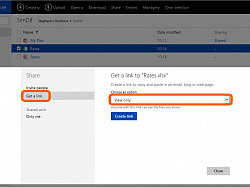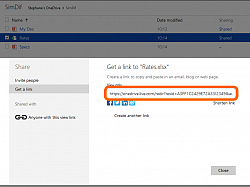How to use OneDrive to store your documents
With a Microsoft account, you can use the service OneDrive to host your files and documents, and then link them to your SimpleDifferent site.
1. Put your file on OneDrive
OneDrive is available on the web at http://onedrive.live.com, but it is more convenient to use the free app for Android, iPhone, iPad, PC and Mac.
Once you have installed the app, with an Android device or a computer, you can use the File Explorer to move your files onto OneDrive. With an iOS device, explore the "Share" or "Export" menus of the application you are using to edit your document, and check that OneDrive is supported.
2. Get and copy the share link
On Android:
On iPad:
On a computer:
3. Paste the link in the text editor of your website
For the last step, just go back to the SimpleDifferent text editor, create an external link, then paste the link in the URL field.
Note: The address starts with https://onedrive.live.com/
Once you have published your site, the link will give access to your file on OneDrive. Your visitors will then be able to download it, and probably to view it online as well.